Here’s How to Stop Spamming Your Uncharted Friends
By Brian Davidson
Uncharted Staff
First of all, the obligatory discussion on Spam.
Next, a brief discussion on how to avoid spam. At least at Uncharted. And at least from Uncharted.
You know, we were pretty excited when we got the ability to automatically e-mail our friends when a new story or photoset posted. But then we realized: We’re going to e-mail our friends when a new story or photoset is posted. Complete with typos, embedded coding, bits of breakfast and anything else we’d like to clean up but without spamming our friends into oblivion.
But now, eureka, a solution. Here’s how to fix typos, edit captions and stories on Uncharted without filling your friends’ e-mail boxes with spam:
1) Open up the story or photoset you want to fix.
2) Fix the mistakes, make your corrections or additions, et cetera.
3) When you’re done, do one of the following:
A) If you’re fixing a photoset, click on “Save,” not “Done.”
B) If you’re fixing a story, click on “Done,” not “Publish.”
Your story is now ready for use, sans errors. Happy viewing.
And, yes, we know our terminology is inconsistent. We’re very consistent that way. We’re going to fix it so when you’re just saving, you’re “saving,” and when you’re publishing, you’re “publishing.”
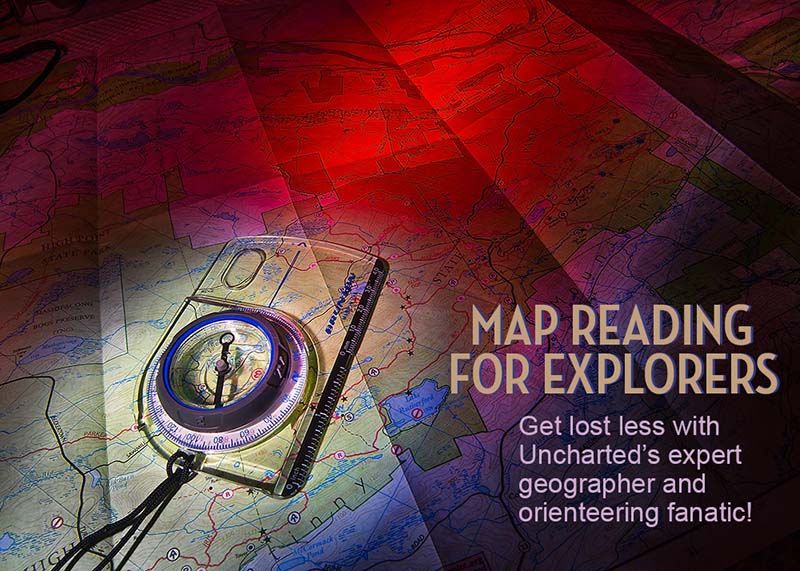



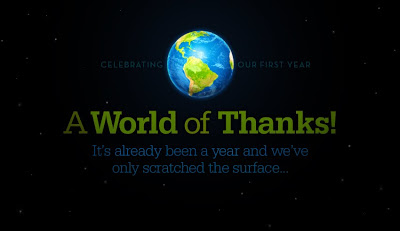
Responses